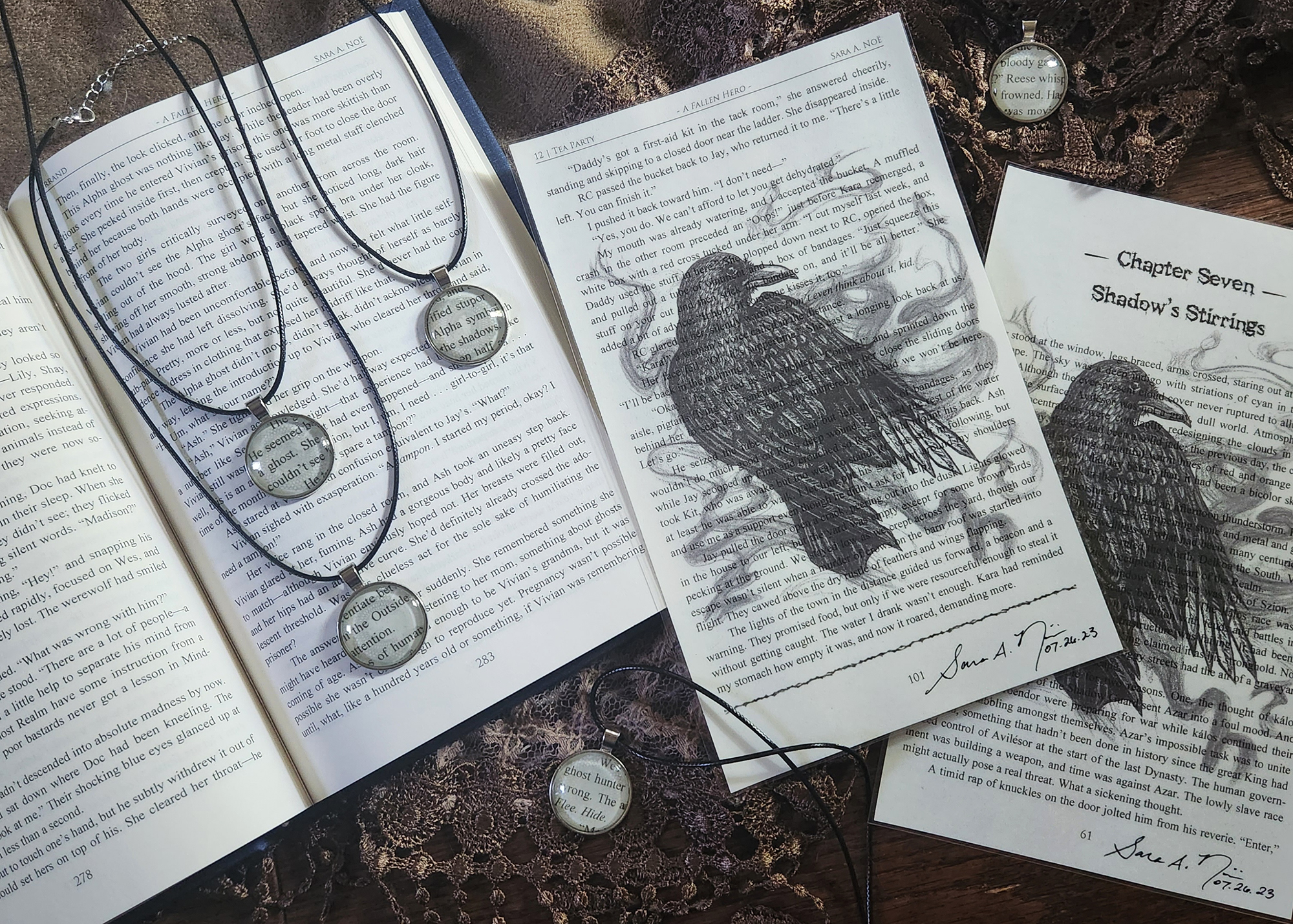Have you ever heard the saying “can’t see the forest for the trees”? That’s definitely how I feel about the way my business has exploded in the last year and a half since I took the plunge and committed to being a full-time author/artist.
In the chaos of writing my fourth novel in between a hectic event schedule while managing my blog, newsletter, social media pages, and Patreon (while also creating new artwork, graphic designs, book covers, custom Discord emojis, and handmade products), I sometimes need to take a breath and step back to see my progress.
I often don’t realize how far I’ve come! Even in the span of a few weeks or months, my business continues to evolve. The best way for me to see this growth is by looking at the photos I take at events. More than once this year, I’ve needed to submit photos for a vendor application, only to find that my setup had changed in a matter of weeks and the photo I wanted to use wasn’t accurate anymore.
In this post, I’m reflecting on three crucial investments I made in the last year that helped me either transform the way I digitally share my artwork or create unique handmade products with my art.
This article contains affiliate links. For more information about how these types of links are used on this website, read the affiliate disclosure.
1. Timelapse Camera

Last year, I decided that I wanted to prioritize my artwork in a way I hadn’t before. My primary focus continues to be fixed on my award-winning fantasy series, Chronicles of Avilésor: War of the Realms. As an artist, I created my own book covers, maps, and graphics for the novels, while my nonrelated grayscale sketches remained just a side hobby.
However, when I started introducing artwork into my display at events, I quickly discovered that there was high demand for it. I began to incorporate my art prints into a variety of products including puzzles, mouse pads, artboards, canvas prints, notecards, postcards, etc.
When I created a Patreon channel, I decided that was a good incentive to not only push myself by setting a goal of at least one new hand-drawn art piece every month, but also to take my most dedicated fans behind the scenes and let them watch me create the art in a way I’d never done before. Hence, the decision to invest in a timelapse camera.
After browsing the options on the market, I went with the ATLI T100 1080P Timelapse Camera. Overall, this has been a good little camera. It was middle of the road on the pricing scale — affordable for beginners but also not so cheap that it would fail right away. You can see footage taken by the timelapse camera in this video of me drawing “Dahlia Dragonfly”:
After over a year using the ATLI T100 1080P timelapse camera, I really have only two complaints:
- You have to manually focus the camera, but there’s no screen on the camera itself. It runs through an app on your phone, and it can be hard to tell if a blank sheet of paper is in focus on your phone screen. My first few videos were a little blurry because I thought the camera was in focus when it wasn’t. Once I started setting my pencil on the page and using that as a guide to get the camera in focus before I started drawing, this wasn’t as much of an issue.
- The camera app creates its own wifi connection to operate… which isn’t always reliable. When I finish recording and I open the app to stop the camera, it almost always shows an error that the connection is lost (even though it isn’t). The workaround is easy enough — completely close the app, start it up again, let it reconnect, and then pause or stop the recording. Even though the app is closed, the camera doesn’t stop recording, so this extra step is a bit of a pain but doesn’t affect your video.
All things considered, those issues are minor, and this has been a worthwhile investment that enables me to produce engaging timelapse videos showing my art process to my followers. If you’re looking for a good starter timelapse camera, give the ATLI T100 1080P Timelapse Camera a try!
2. Laminator

Last year, I started creating sketches of the primary characters from my book series, but I wasn’t sure how I wanted to display/sell them. A few months ago, I started producing what I call “character book prints.”
To create them, I select an appropriate page from a misprinted copy of A Fallen Hero and remove it from the novel. I then take the digitized character sketch, reduce the opacity, and print it on the book page before signing, dating, and laminating it. Each page is hand-selected to correspond to the featured character.

When I first started creating these, I would get everything prepared and printed, then take a trip to my local library to laminate the book pages. The library was a great resource with a very affordable per-page laminating cost, but it was time consuming to travel across town and preplan my trips prior to weekend events.
To my surprise, investing in my own laminator was a lot less expensive than I’d anticipated! The HZSMART Laminator was under $30 and allowed me to complete everything from home. Not only did I use it to laminate my character book prints, but I also started laminating the tops of my puzzle boxes, which had been an ongoing struggle for me to protect the matte tops from water damage, dirty fingers, and general grime from outdoor events.
This handy laminator solved a lot of my problems without breaking the bank. I will note that I occasionally run into some issues. Because the puzzle tops are much thicker than the book pages, the plastic sheet can wrinkle if it isn’t fed through quite right. One frustration with the book pages is that every once in a while, the machine seems to grab a page without any issues, but when it comes through the other side, the corner is bent and crinkled even though the page didn’t appear to catch or need to be forced through. It takes a certain touch to get it just right (something I never had any trouble with when using the library’s laminator).
I’ll also note that the online reviews were correct — the laminating sheets included with the HZSMART Laminator aren’t the best quality, so you should consider purchasing better sheets separately.
3. Ultraviolet Light & UV Epoxy Resin

In my most recent blog post, I wrote about my challenges, failures, and eventual success creating necklaces and earrings with bezels and cabochons. Super glue and jewelry glue didn’t cut it, which required investing in a UV light and ultraviolet epoxy resin.
I opted to go with the Let’s Resin UV light (under $15), which was specifically designed for small resin projects. This low-cost UV light has a timer option for 60 or 120 seconds. It’s nothing fancy, but it does the job, and it’s allowed me to reintroduce handmade jewelry back into my inventory lineup without worrying about the products deteriorating over time as they were before with inferior sealant options.
Supplemental purchases that went along with making necklaces and earrings:
- 1″ Circle Hole Punch (which saved me SO MUCH TIME and produced high-quality, ready-to-glue circles of my art prints versus trying to cut them out by hand)
- 1″ Necklace Bezel Trays w/ Glass Cabochons (The thicker loop on top was ideal for necklaces, looked more professional, and didn’t require extra jump hoops)
- 1″ Earring Bezel Trays w/ Glass Cabochons (Smaller, thinner, and lighter weight, ideal for earrings but not as impressive for necklaces)
Three simple gadgets have opened the door to new art-related services and products for my business. I’m excited to see what the future holds for the next leg of the journey!
I'm an award-winning fantasy author, artist, and photographer from La Porte, Indiana. My poetry, short fiction, and memoir works have been featured in various anthologies and journals since 2005, and several of my poems are available in the Indiana Poetry Archives. The first three novels in my Chronicles of Avilésor: War of the Realms series have received awards from Literary Titan.
After some time working as a freelance writer, I was shocked by how many website articles are actually written by paid "ghost writers" but published under the byline of a different author. It was a jolt seeing my articles presented as if they were written by a high-profile CEO or an industry expert with decades of experience. I'll be honest; it felt slimy and dishonest. I had none of the credentials readers assumed the author of the article actually had. Ghost writing is a perfectly legal, astonishingly common practice, and now, AI has entered the playing field to further muddy the waters. It's hard to trust who (or what) actually wrote the content you'll read online these days.
That's not the case here at On The Cobblestone Road. I do not and never will pay a ghost writer, then slap my name on their work as if I'd written it. This website is 100% authentic. No outsourcing. No ghost writing. No AI-generated content. It's just me... as it should be.
If you would like to support my work, check out the Support The Creator page for more information. Thank you for finding my website! 🖤